- Knowledge Base
- Cost Plus
- Guides
Add hyperlinks to expenses on client summary invoice
In order to make the client summary invoice have hyperlinks to the given expense in Procore, there are two options, activating it project wide or for a given head contract progress claim.
To activate it for a whole project, go to an activated project -> Project Settings -> Export Settings and activate Display Expense URL:

To activate it just for a given head contract progress claim, inside an activated project click on the settings icon of a head contract progress claim:

And then activate it inside the settings for that head contract progress claim and it will apply only to this claim
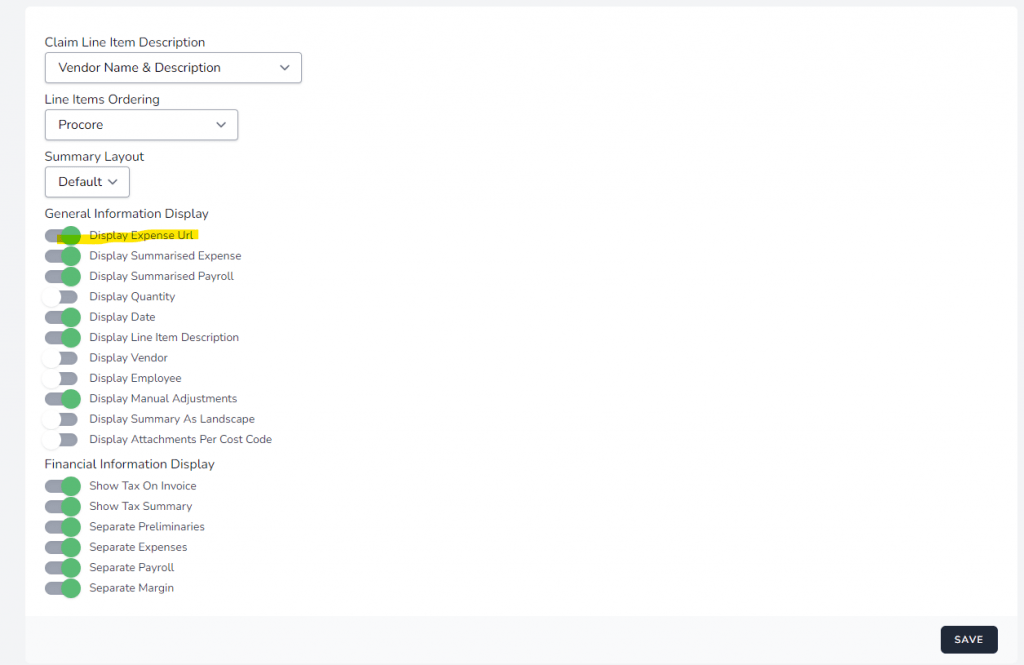
This will then enable you to click on the invoice number in the generated invoice and go to its location in Procore:

