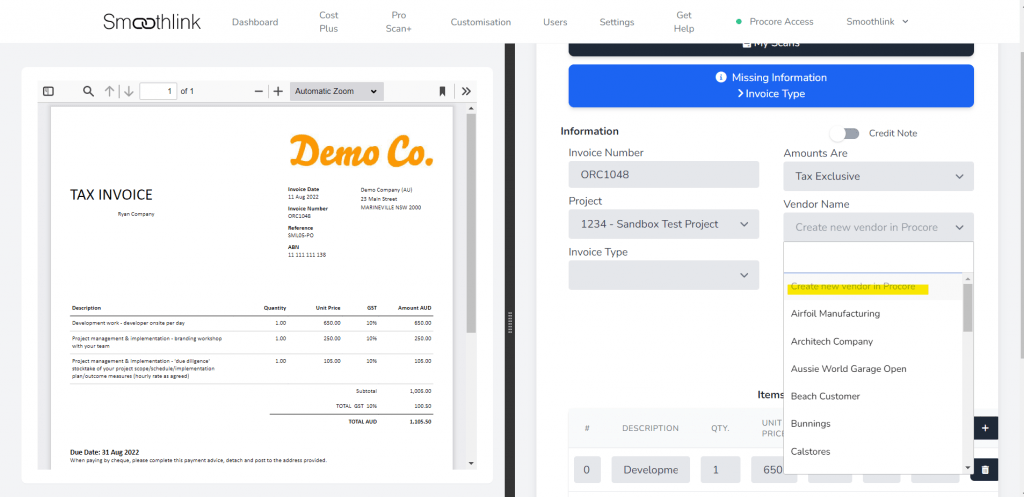- Knowledge Base
- ProScan+
- Guides
Create vendors in Procore from ProScan+
To enable vendor creation in ProScan+, in ProScan+ -> Settings -> Features there is an option for Enable Vendor Creation
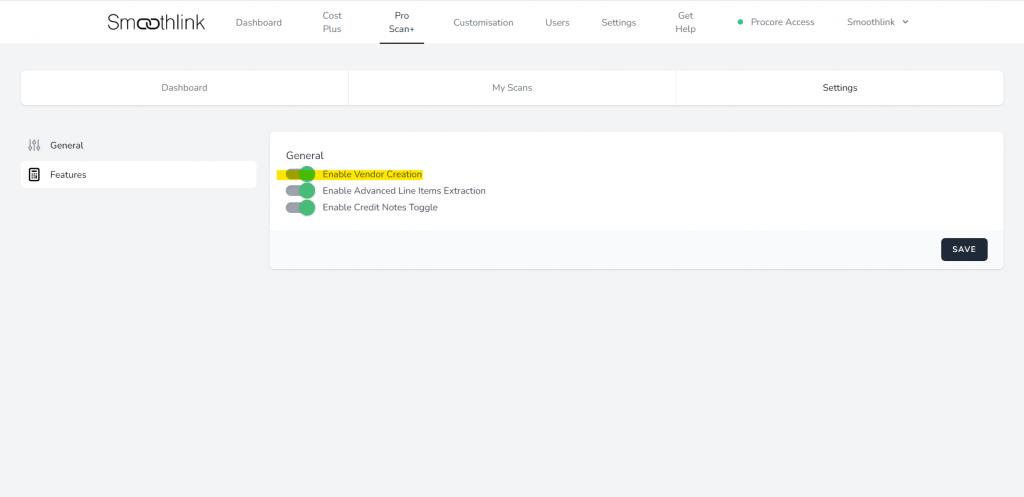
Then, once you are in a scanned invoice in the interface, under Vendor Name select Create new vendor in Procore: