- Knowledge Base
- ProScan+
- Guides
Enable credit notes
In ProScan+ there is a feature available for credit notes. To enable this, go to Scan Plus -> Settings -> Features and enable the Credit Notes toggle
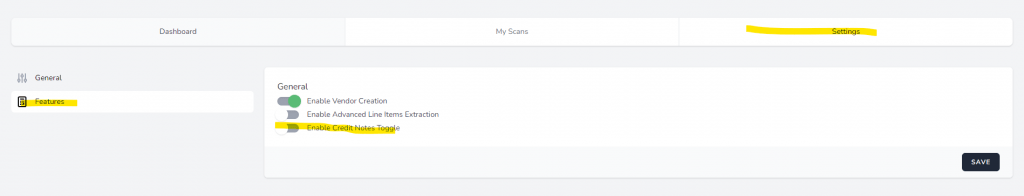
Turning this on will add the toggle for credit notes to scanned invoices, as follows:

This toggle will change the values in the scanned invoice to be a credit note, the positive values will then appear as a negative in the invoice, as shown in the following screenshots
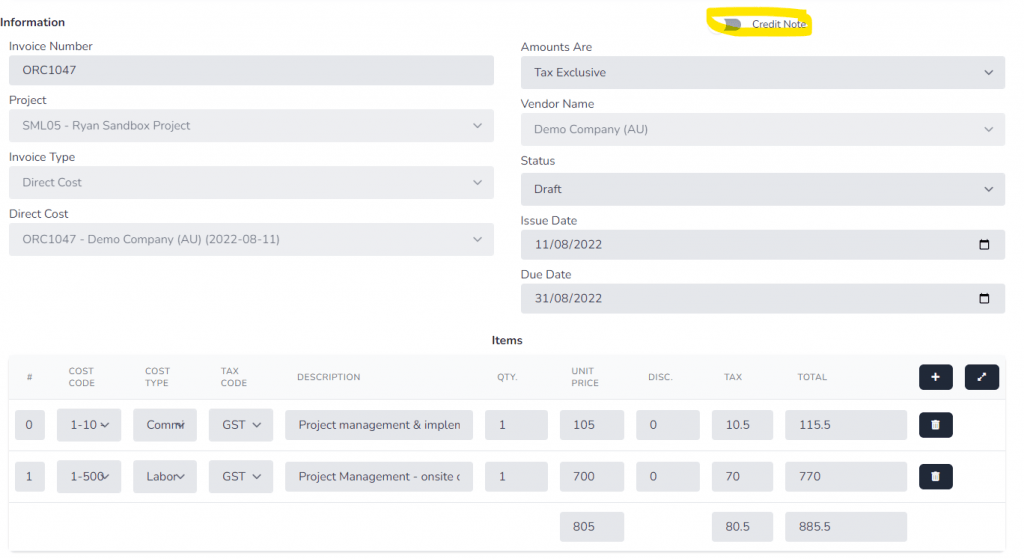

There is also a filter in the ProScan+ dashboard to filter for credit notes

