When access to Procore/Xero/QBO accounts is not available you can obtain URLs for syncing issues via the Smoothlink Logs
- Login to Smoothlink
- Search for client
- Apply Filters to locate Syncing Log entry
- Right Click the Open Application button
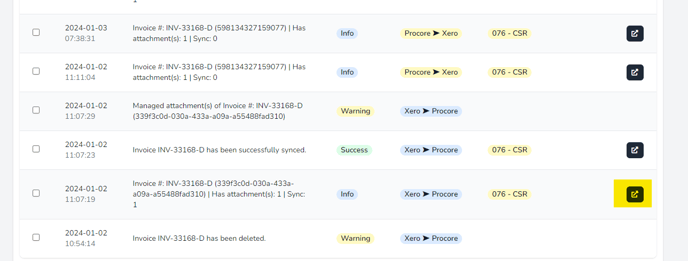
- Select Inspect
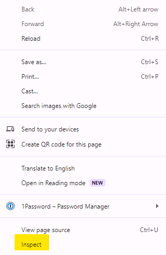
- Right Click over the highlighted "button type" section
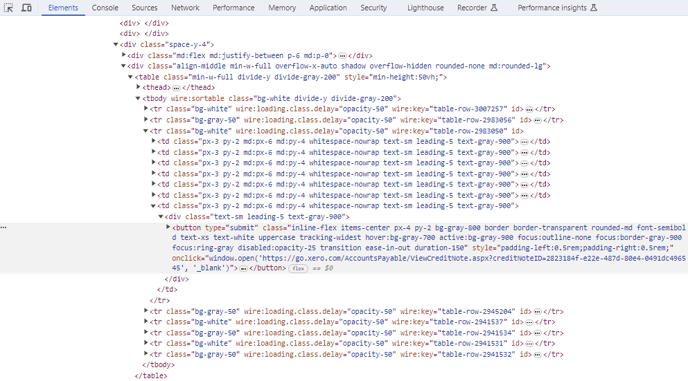
- Select Edit as HTLM
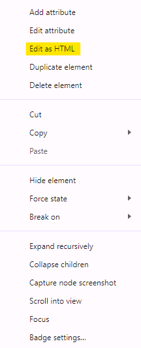
- Highlight the URL from https://... (Do not include the ' marks)
- Copy URL
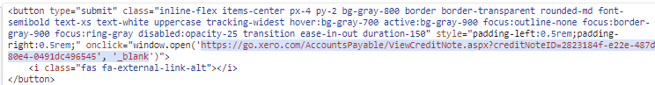
- Paste URL in High Priority Resource Syncing
QBO integration
When syncing Procore > QBO manually delete this "&" from the URL before running High Priory Resource Syncing
