- Knowledge Base
- MYOB Integration
- Getting Started
How do I connect my MYOB account?
Connecting your MYOB account to Smoothlink
Connecting your MYOB Account
Note - Red dot indicates Myob Access is disconnected
![]()
- Login to your Smoothlink Integration
- Navigate to Settings
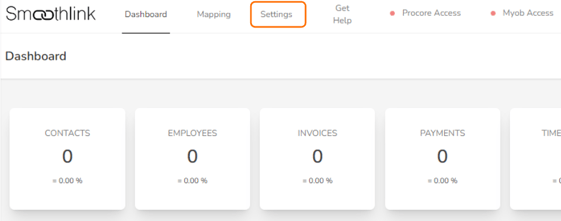
3. Select Procore & Myob Access tab
4. Click Connect to Myob - You will be redirected to Myob Login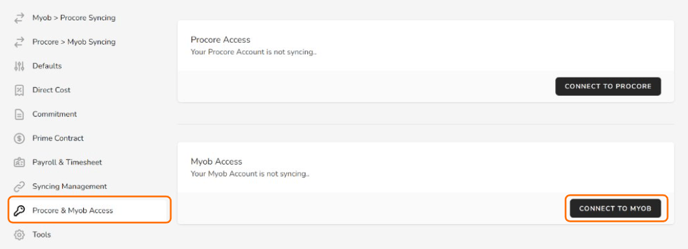
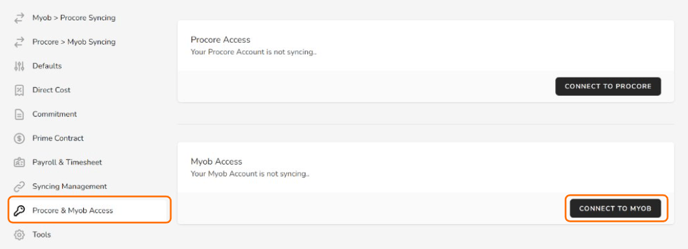
5. Complete Log in to Myob
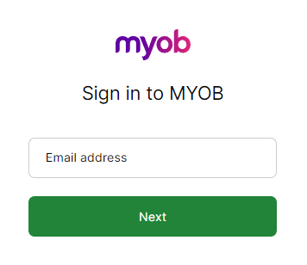
6. Select the relevant Myob Company (when applicable)
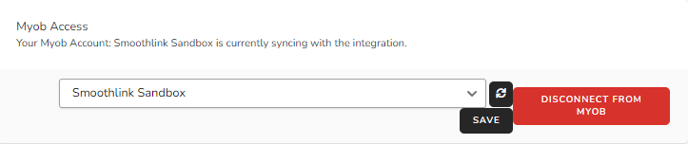
7. Click Save
