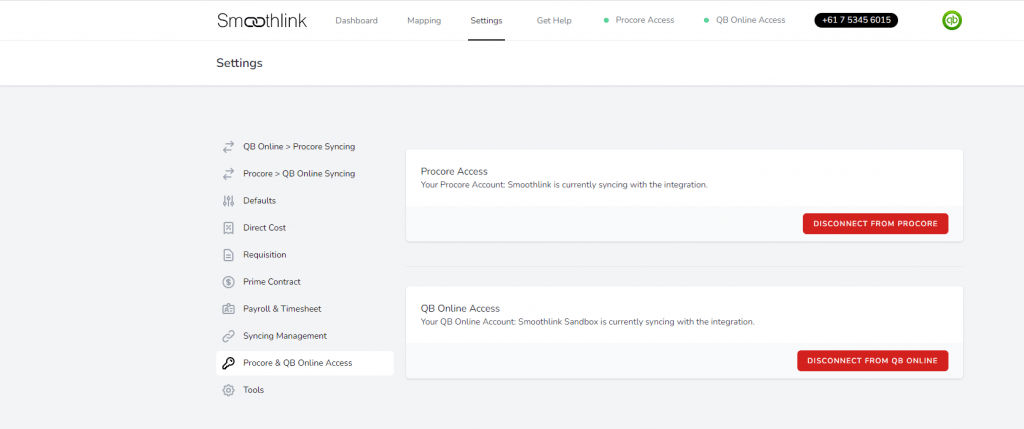- Knowledge Base
- QuickBooks Online Integration
- Getting Started
How do I connect my QuickBooks Online account?
In order to connect your QuickBooks Online account to Smoothlink’s Integration go to Settings -> Procore & QB Online Access, then click Connect to QB Online:

Then go through the steps to log in to your account:
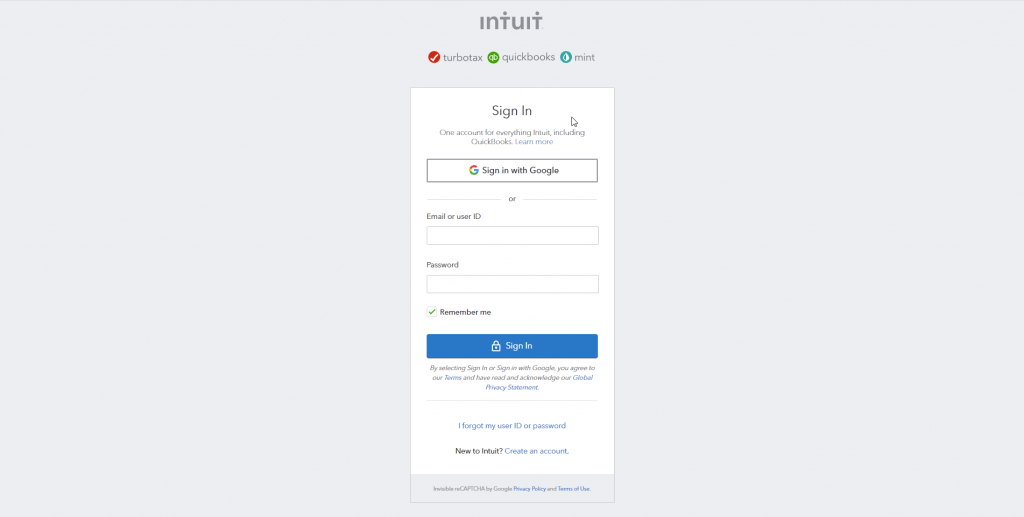
You should then see that the account has been connected in the Smoothlink QuickBooks Online integration: