Mapping - Individual Contacts
Manage Your Procore & Xero Contacts
Mapping Individual Contacts
- Login to your Smoothlink Integration
- Navigate to Mapping
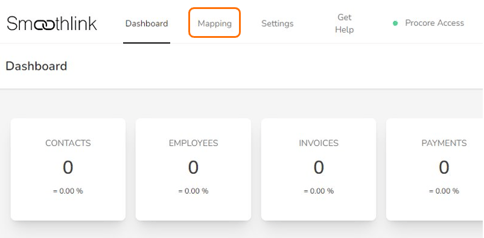
- Scroll down to the Contacts mapping table
- Select the Procore Contacts tab
Below are details on mapping existing Procore and Xero contacts
or manually adding a new Procore contact to Xero
Mapping Existing Procore & Xero Contacts
1. Select the Procore Contacts tab
2. Click the Chain Link button for the selected contact
3. Select the Xero Contact from the pop-up box
4. Click Map

Adding Existing Procore to new Xero Contacts
1. Select the Procore Contacts tab
2. Click the Double Arrow button for the selected contact
 3. Click Sync
3. Click Sync

You will receive a confirmation pop-up and can now see the contact under the Mapped Contacts tab.

