- Knowledge Base
- ProScan+
- Frequently Asked Questions
How to add new users
In ProScan+ you can add new users for your company so that they can scan in invoices to Procore. To add a new users, go to ProScan+ -> Users, then click New:
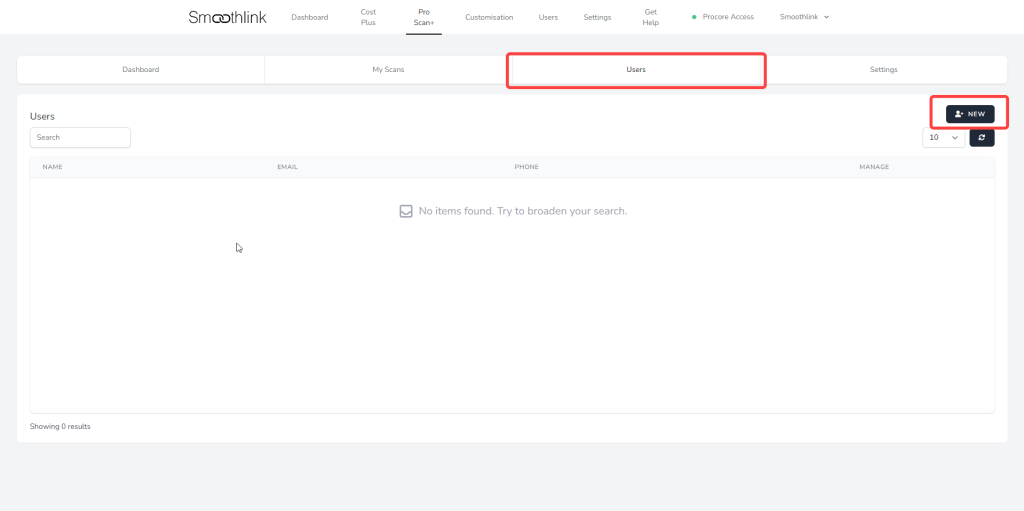
This will then bring up a section to enter the new user’s details:

The new user can then scan in invoices into Procore using ProScan+.
