MYOB has two main types of contacts, Customers and Suppliers. Suppliers will automatically sync when they are created in Procore, however Customers will need to be created in MYOB first in order to sync across. To create a customer in MYOB, go to Contacts -> Create Contact:


In the Create Contact page, make sure the Contact Type is Customer, and the Designation is Company. The integration only supports Customers, not Individuals for syncing across to Procore. Click save, we can now see that it’s syncing across to Procore:
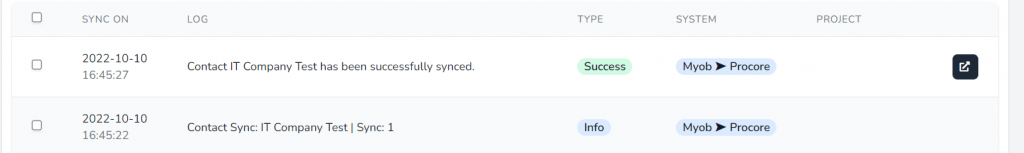
We can now see it in the Procore Directory, in the Tags/Keywords field it will say Customer, indicating that MYOB has created this contact as a customer:

MYOB has two main types of contacts, Customers and Suppliers. Suppliers will automatically sync when they are created in Procore, however Customers will need to be created in MYOB first in order to sync across. To create a customer in MYOB, go to Contacts -> Create Contact:


In the Create Contact page, make sure the Contact Type is Customer, and the Designation is Company. The integration only supports Customers, not Individuals for syncing across to Procore. Click save, we can now see that it’s syncing across to Procore:
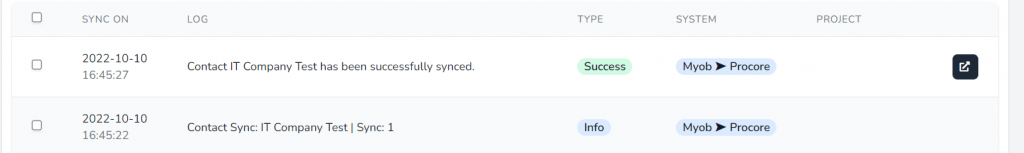
We can now see it in the Procore Directory, in the Tags/Keywords field it will say Customer, indicating that MYOB has created this contact as a customer:

