- Knowledge Base
- ProScan+
- Frequently Asked Questions
How to delete an invoice from Procore in ProScan+
To delete a scanned invoice from Procore once published to Procore, click the delete button in the ProScan+ interface:
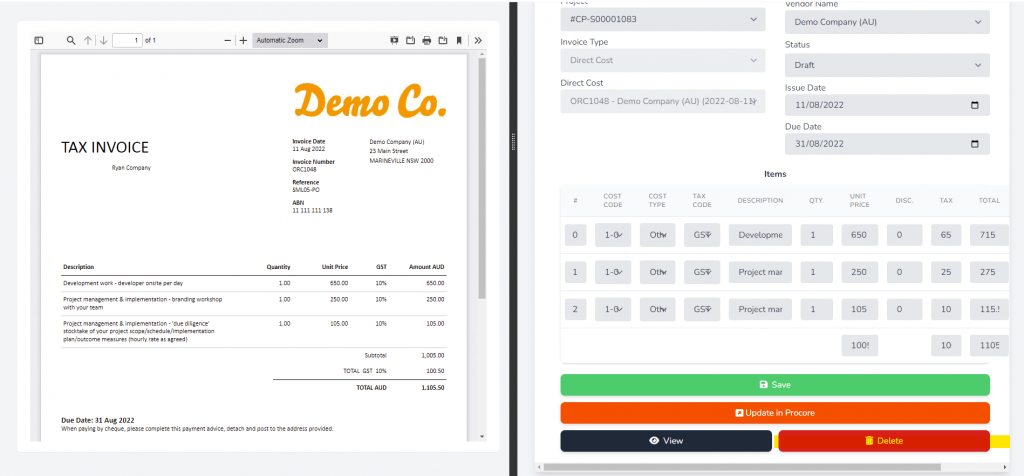
Note that if the invoice has been approved in Procore and sent through your accounting integration and been paid, it will be locked out from the accounting software and cannot be deleted like this
