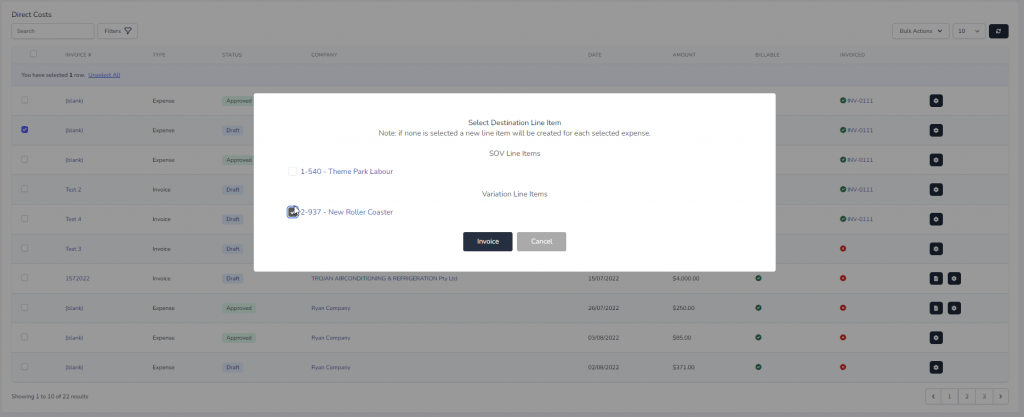- Knowledge Base
- Cost Plus
- Guides
How to enable invoicing to SOV line items
To enable invoicing to SOV line items, first go to one of your activated projects in Cost Plus:
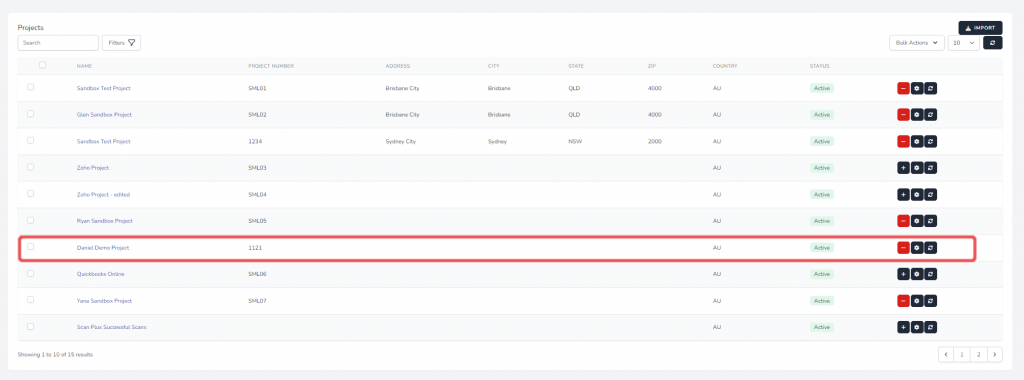
Then go to Project Settings:
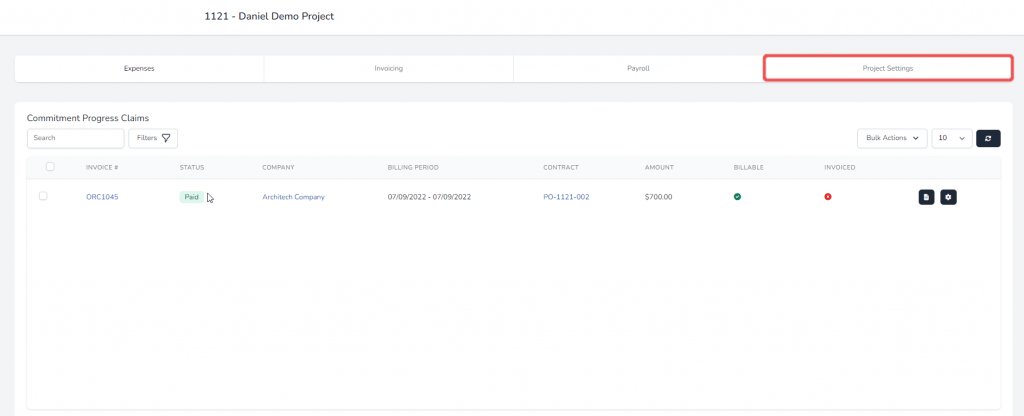
Then under General -> Features select Enable Invoicing to SOV Line Item

Now, inside of your projects main page in the Expenses tab, select the expenses you wish to add to an SOV Line item, then select Add to Head Contract SOV Line Item:

Select the head contract you’re adding this expense to, then you can select the line items here: