- Knowledge Base
- QuickBooks Online Integration
- Frequently Asked Questions
How to link a bill created in QuickBooks Online to a Procore project
To link a bill created in QuickBooks Online to a project in Procore, in the customer field on the bill, select your company then select the project as a subcustomer of the company:
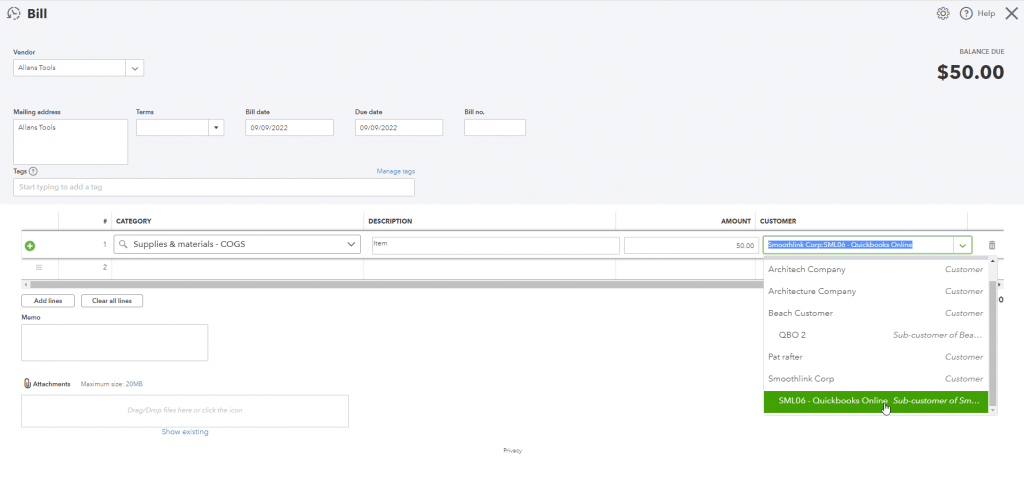
It will then be selected as the Procore project for this bill

