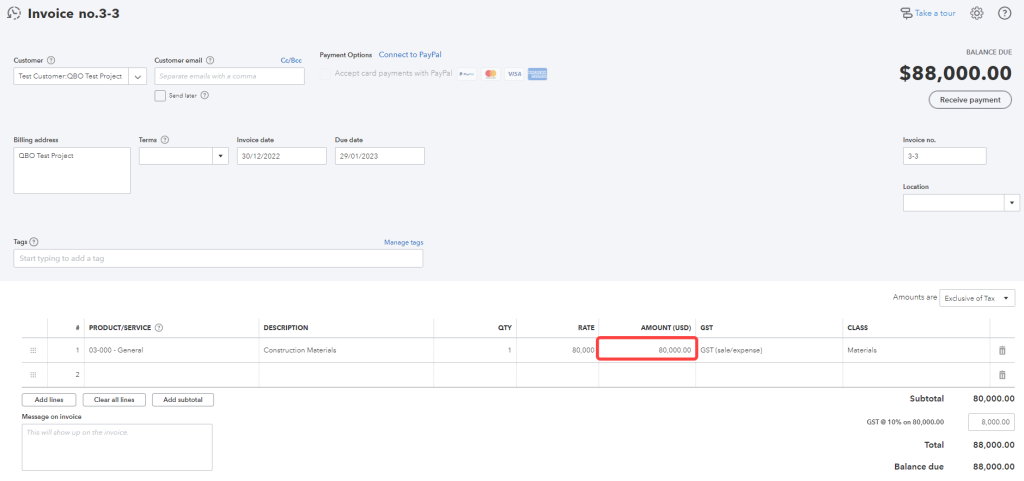Sync Materials Stored is a setting in the Prime Contract and Commitment sections of the integration that allows you to sync your materials stored across to QuickBooks Online
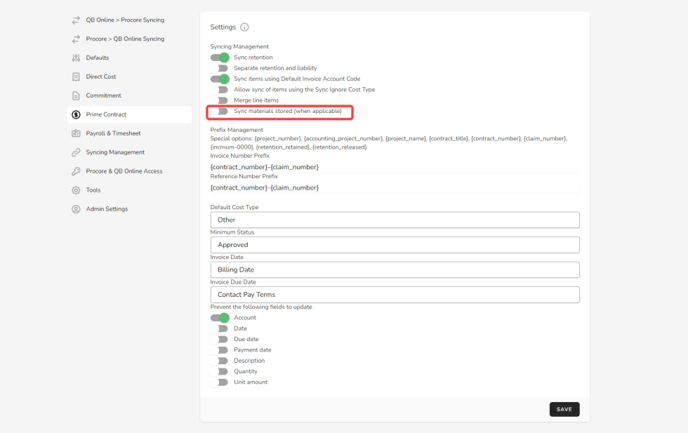
This means on your commitments or purchase orders in Procore the change in materials stored compared to the previous progress claim will be added to the invoice or bill when sent across to QuickBooks Online. For more information on how materials stored works from Procore, see this article.
For example, on this new Prime Contract, we will make the first Invoice with a materials stored value of $20,000:
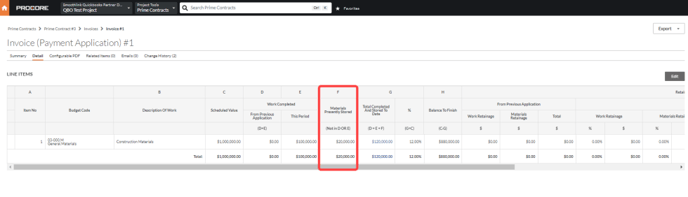
When syncing across to QuickBooks Online, the bill to the client includes the amount for materials stored (as this is being purchased in advance for the purpose of later construction):
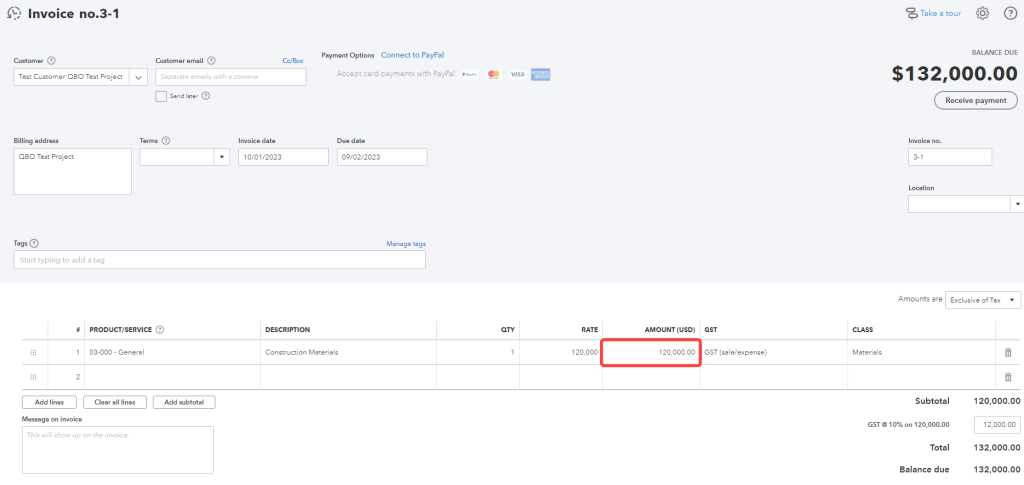
We will then make the next invoice on the Prime Contract with just the work completed this period section added to:
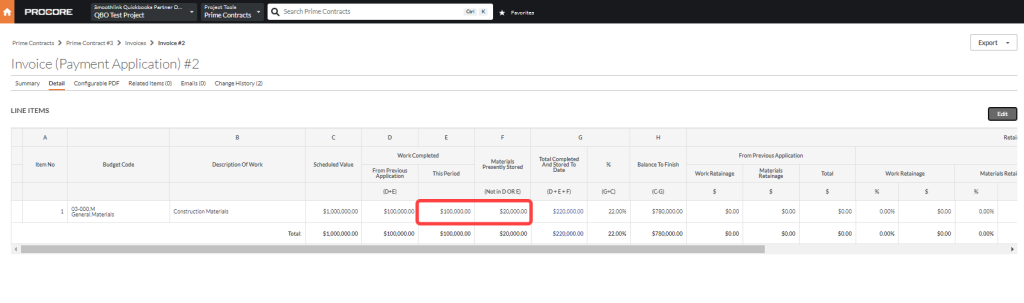
When the invoice syncs across to QuickBooks Online, we can see that because the amount in the materials presently stored column did not change between the invoices, it does not affect the amount on the invoice in QuickBooks Online.
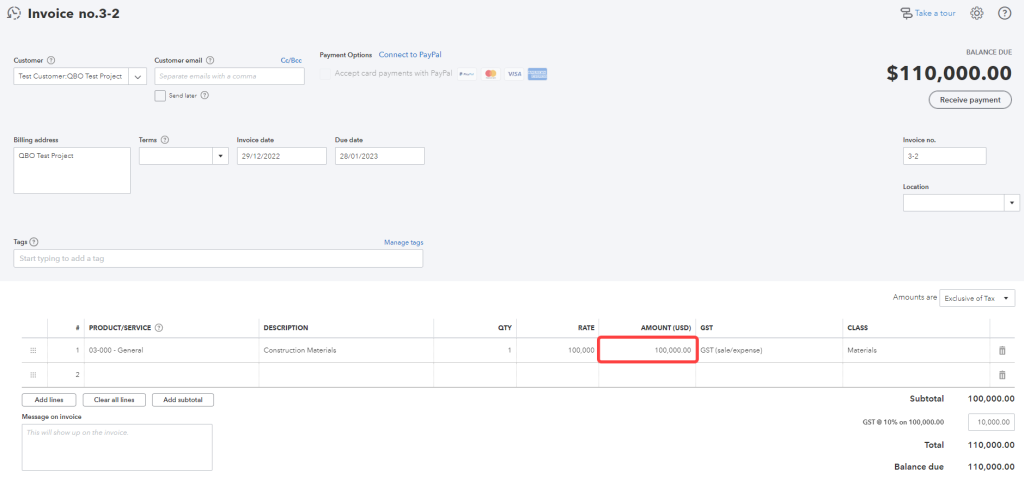
On the next invoice to the client, we will reduce the materials presently stored column (which means the materials have been used for construction in that period), with the same work completed this period as the other invoices ($100,000):
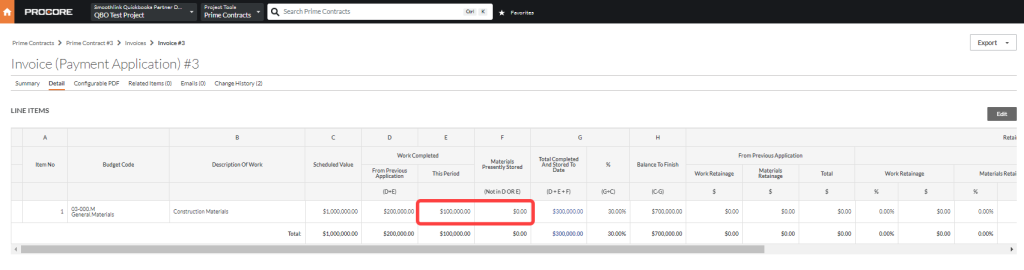
We can see when syncing across to QuickBooks Online, because the amount in the Materials Presently Stored column reduced by $20,000 from the last invoice, this amount is subtracted from the amount on the invoice issued to the client (with the same work progress of $100,000 the amount on the line item is $80,000 due to the change in materials stored: