Mapping - Individual Account Codes
Map individual Account Codes - Xero to Procore
Mapping Individual Account Codes
This process applies when mapping individual
Xero Chart of Account codes to many Procore Cost Codes.
- Login to your Smoothlink Integration
- Navigate to Mapping
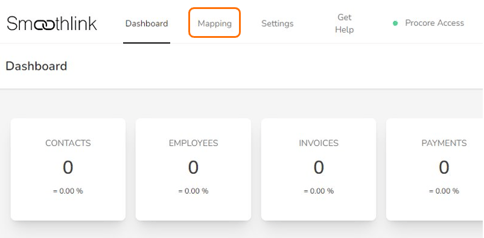
- Scroll down to the Account Codes mapping table
- Select the Xero Accounts tab & Click Refresh
- Click the Chain Link

- Select the matching Procore Cost Code from the pop-up
- Click Map

The Account Codes will now appear in the Mapped Account tab
