Try the new ProScan+ Management Interface Tools
New Scan Management Interface
We have listened to customers and made it easier to navigate and edit invoices from the My Scans page. No need to navigate from the My Scan page, greatly improving speed and efficiency.
NOTE: This feature is disabled by default.
There are three new icons in My Scans located next to the invoice number:
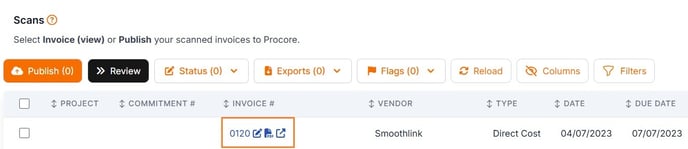
This setting can be enabled from the ProScan+ settings menu.
Access ProScan+
- Login to your ProKit Plus Tools - https://dashboard.prokitplus.com/
- Select ProScan+ Application
- Select the Settings menu
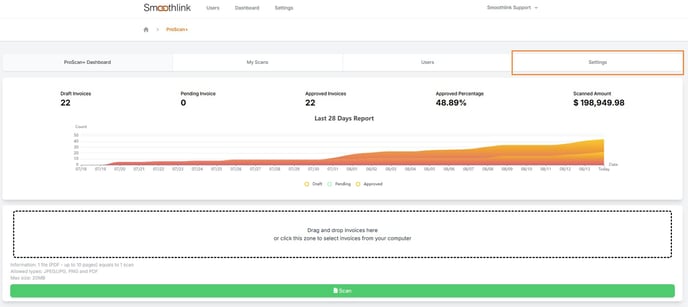
Settings - "Enable New Scan Management Interface"
- Select the Features menu
- Under Beta Features - Toggle the "Enable New Scan Management Interface" on/off

Edit an Invoice
Edit an invoice directly from the My Scan page.
1. Click the Edit symbol - ![]()
2. Complete any Missing Information
3. Save or Publish the Invoice
4. Click Close to return to the My Scan page

View an Invoice
View the invoice attachment directly from the My Scan page.
1. Click the View symbol - ![]()
2. Click outside the invoice or press ESC to return to the My Scan page

Open the Invoice in a new tab
1. Click the Open symbol - ![]()
2. Complete any Missing Information
3. Save or Publish the Invoice
4. Close to browser tab to return to the My Scan page

