- Knowledge Base
- ProScan+
- Guides
Refresh Project Cost Codes
In the Dashboard, there is an option to refresh Project Cost Codes:
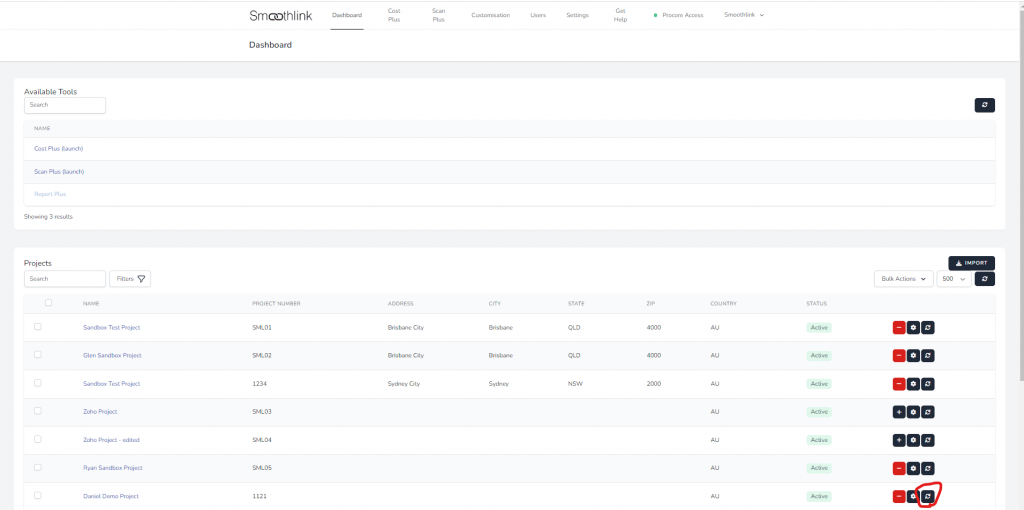
This can also be updated using the bulk actions option in the Dashboard by using the checkbox selection then selecting Refresh Project Cost Codes:
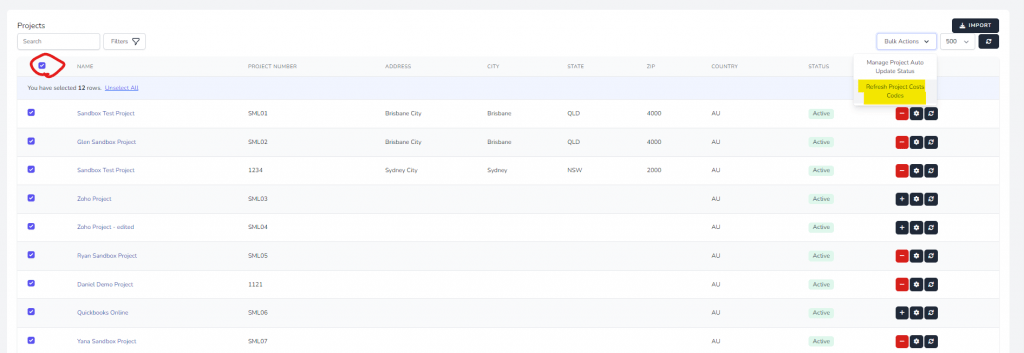
If the Project’s Cost Codes have been updated, it will then bring them in from Procore for that project with the newly updated Cost Codes. For example, making this new cost code in Procore:

Before clicking this update Project Cost Code button it is not available in the Cost Code selection menu for Pro-Scan+:
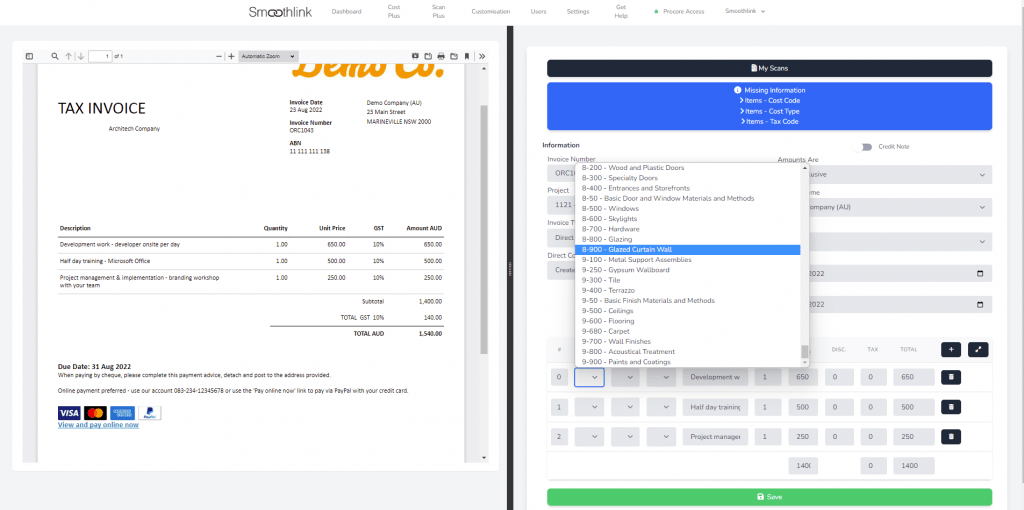
After clicking the Refresh Project Cost Code button it is now available in the Pro-Scan+ Cost Code selection menu:

