Requirements for Xero to Procore Payroll
Requirement: Payroll Cost Code Default
The payroll cost code default must be set. The default Cost Code will be applicable to all Payroll Costs synced from Xero to Procore.
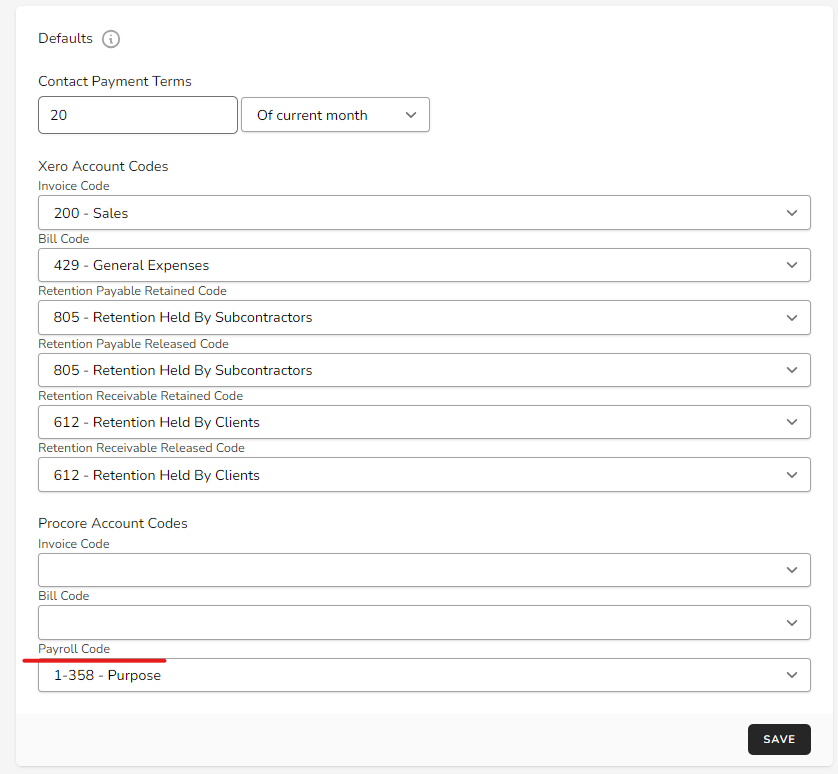
Alternatively, the Cost Code can be set up per Employee.
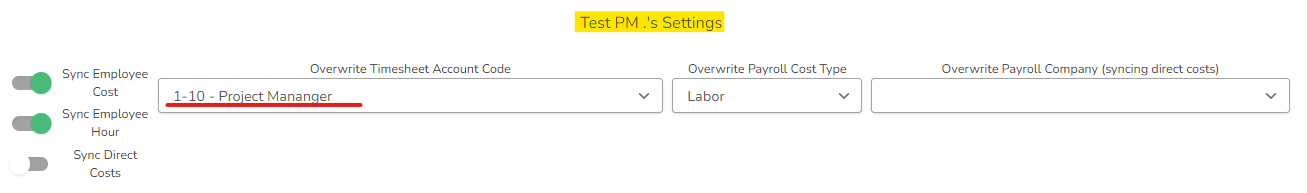
Requirement: Use Project Tracking Category on Payroll
You must use the project tracking category on the payroll in Xero. Only payroll with a project on it will sync to Procore.
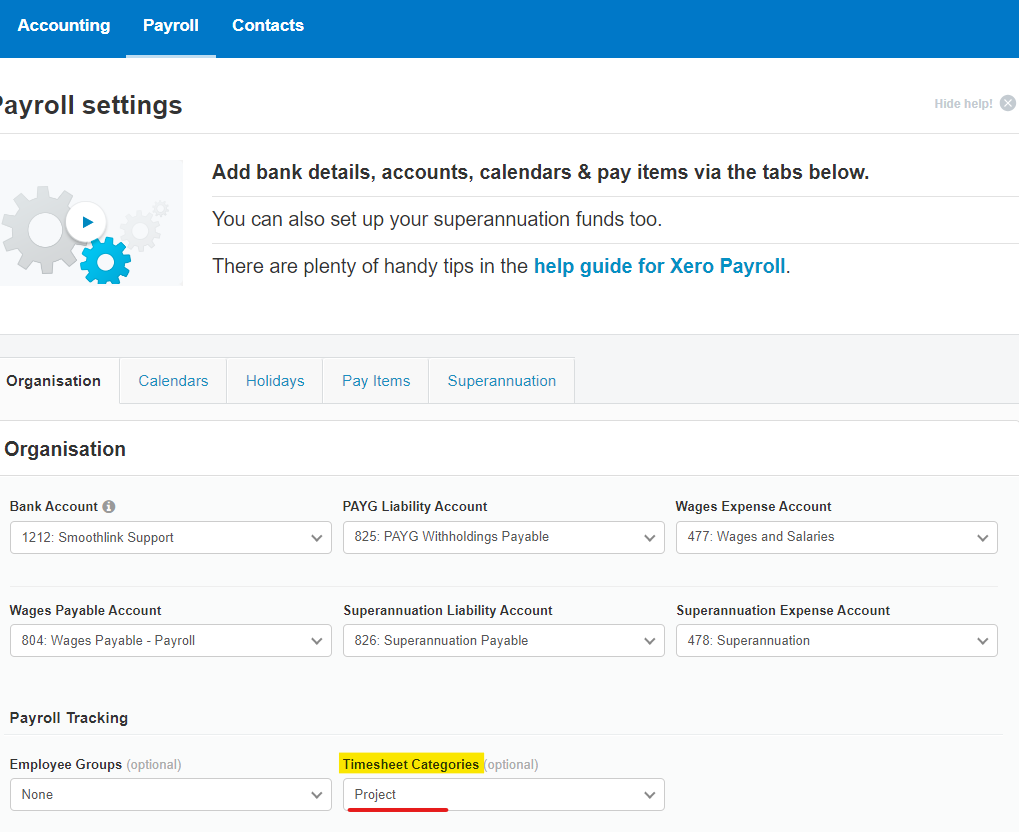
Optional: Payroll Company
There is an option in the Payroll & Timesheet section to set your payroll company. Selected company is applied as Vendor to all Payroll Direct Costs.
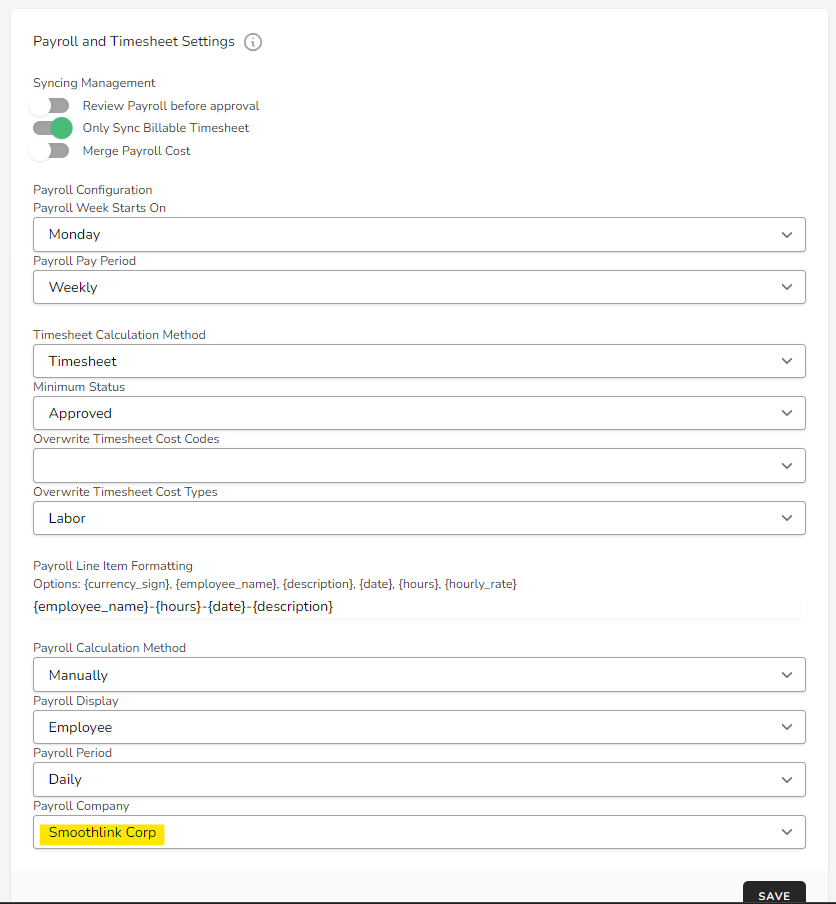
Optional: Payroll Cost Type
If you wish for payroll to go over to Procore as a particular cost type (e.g. Labor) then there is a dropdown menu in the Payroll & Timesheet tab to select the payroll cost type:
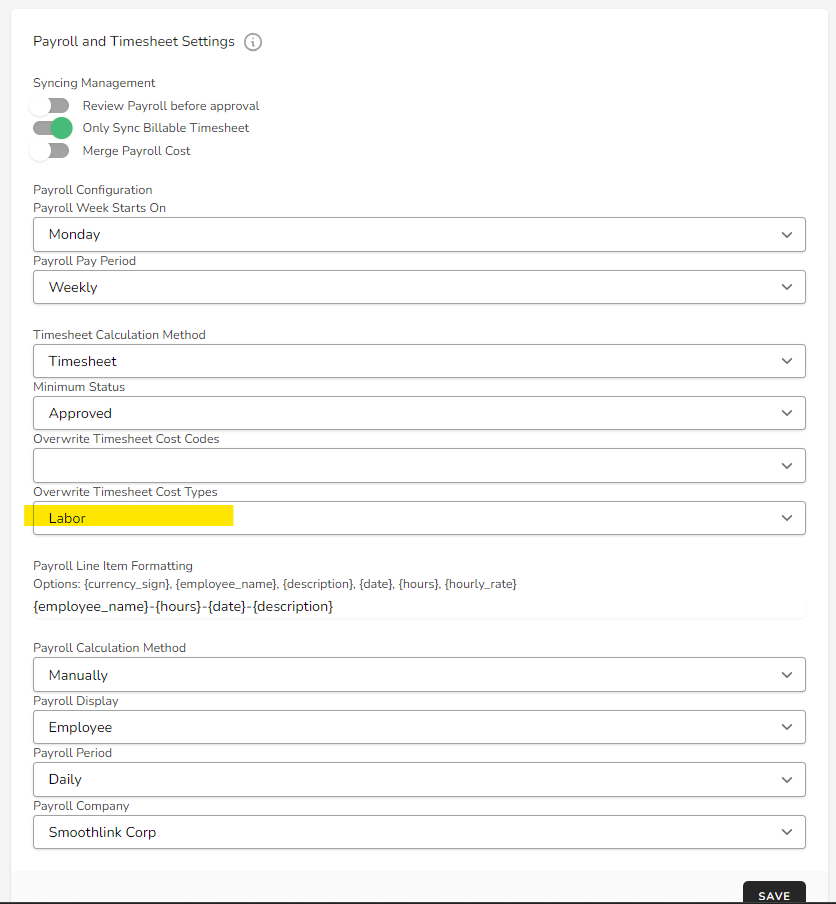
Note: Xero Payroll is synced next day after the Pay run is processed.
The Xero Employee rate is used to sync the cost.
