Enabling Retention Sync to Xero
Any accounts shown in this article are purely for example purposes, please talk to your accountant for what accounts to use and how to organize them, and how retention should be used in your business.
Inside of your Smoothlink account, inside the Commitment and Head Contract settings pages, there is an option available to Sync retention to Xero.

Once these are enabled, you must select default account codes for retentions in order for them to have an account to sync across to in Xero. Note that the Retention Payable codes (the top two here) are for Commitment Retentions and the Retention Receivable codes (the bottom two here) are for Head Contract Retentions.

Commitment Retentions
The retention retained and released on a commitment will appear in the Xero accounts you have specified above for Retention Payable Retained Code and Retention Payable Released Code. For example using this commitment for retention retained:

The retention will appear in Xero under the chosen account code:

On the next commitment progress claim here, we will add more retention retained ($5000) and also release retention for that period ($2500):
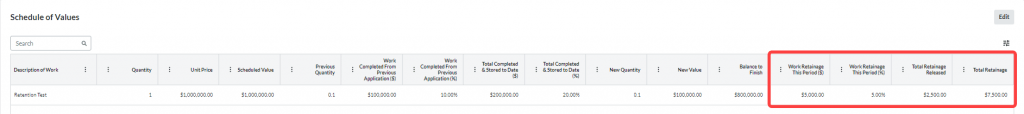
On the bill for this commitment progress claim the retention released will add to the bill in the specified account. Note that we have chosen the same account for retained and released:

Head Contract Retentions
For Head Contract Retentions, Smoothlink will use these two codes for retained and released:

For example on this Head Contract Progress Claim:
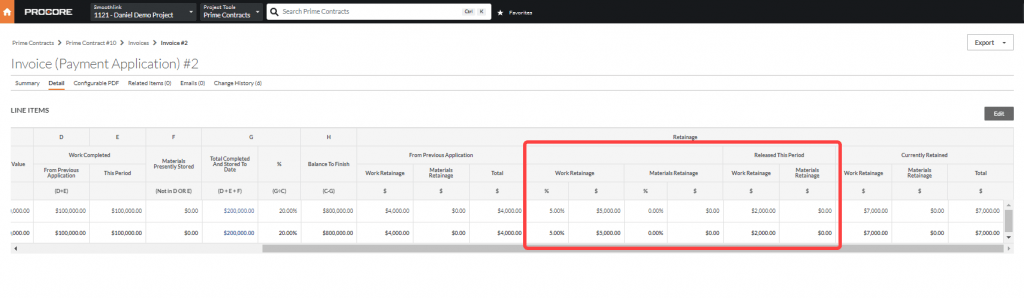
It appears in Xero like so:

Separating Retention and Liability
In your settings, under Commitment and Head Contract, there is a setting to separate retention and liability:

This will then enable the dropdown fields in your Defaults tab, where you set your accounts for liabilities in Xero. Note that this only works if the other retentions codes are not of the Xero account type ‘liability’ account, so for example retentions payable would be expense accounts and retentions receivable would be revenue accounts:

Then, when you sync across to Xero, it will credit and debit into separate accounts, for example on this commitment retention with retention being retained and released:

Then, separating liability for a head contract progress claim (with retention retained and released):

