- Knowledge Base
- Cost Plus
- Getting Started
Set up global markup
Cost Plus allows you add individual or global markup percentages per Cost Codes.
Simply enter the percentage next to each Cost Code to add an individual markup for each Cost Code.
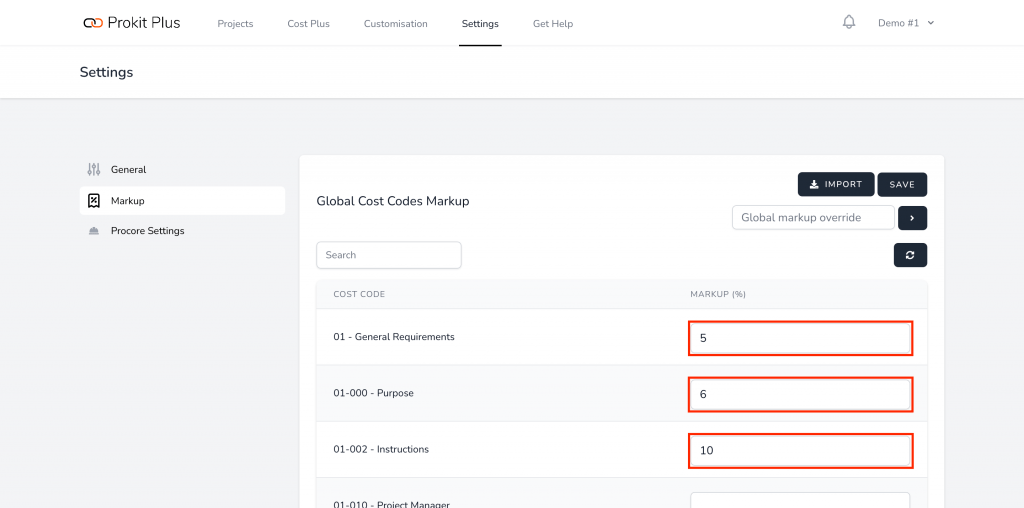
You can also use the “Global markup override” field to set all the Cost Codes to the same percentage.
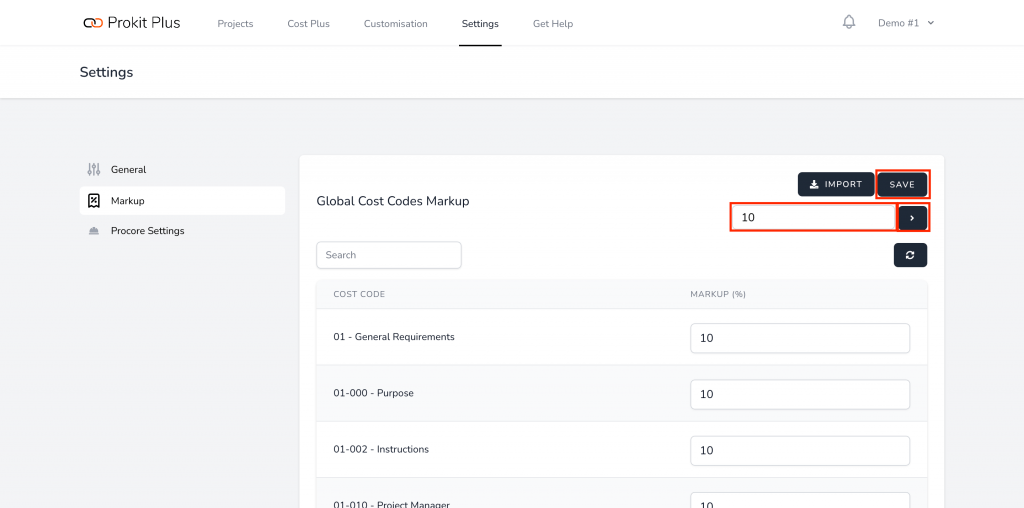
Once you are happy with your markup don’t forget to click on “Save”, Prokit Plus will then store the information entered.
Note: you can override the markup percentages entered in this section within each project (guide).
