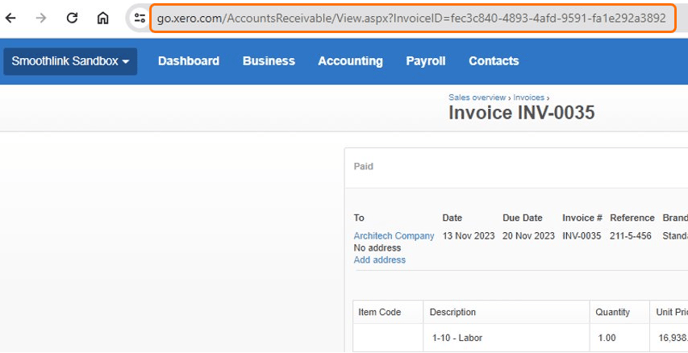Prioritize Syncing via Smoothlink using Procore/Xero URLs
High Priority Resource Syncing
High Priority Resource Syncing allows prioritization syncing of particular invoices from Procore or Xero by pasting the Invoice URL (web browser link) into the High Priority Resource Syncing tool.
Using High Priority Resource Syncing
Note - The following Procore/Xero URLs can be used:
- Procore Direct Costs - Invoice
- Procore Prime/Head Contracts - Invoice
- Procore Commitments - Invoice
- Xero - Bill / Invoice
- Xero - Spend Money / Manual Journals / Credit Notes
URLs (web browser link) from main results or summary pages, e.g. Primary/Head Contracts page, will not sync.
- Login to your Smoothlink Integration
- Navigate to Settings
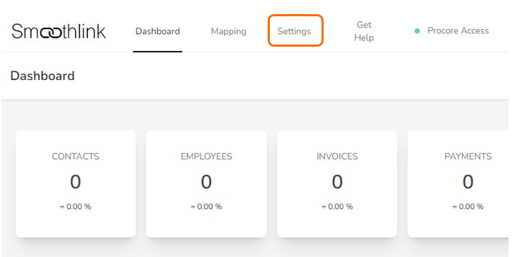
- Select Tools tab
- Paste Procore/Xero URL in the High Priority Resource Syncing field
- Click black Sync Button
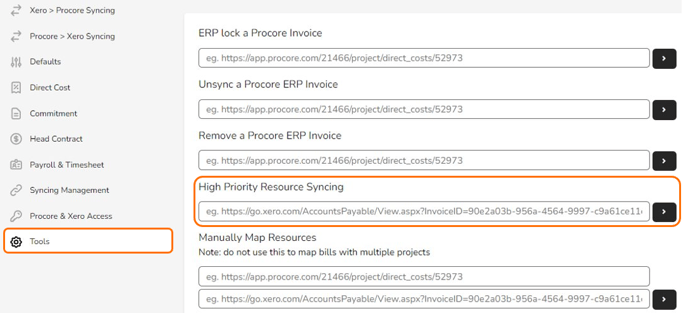
Syncing Logs
Invoices/Bills processed via High Priority Resources Syncing tool will appear in the Smoothlink Syncing Log - A web browser refresh may be required.
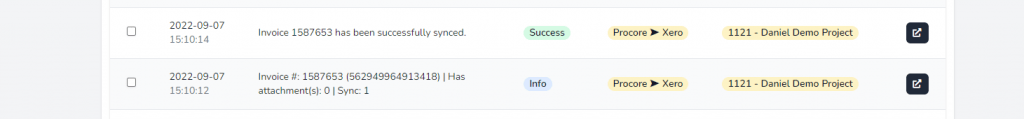
Procore/ Xero URL Examples
Procore
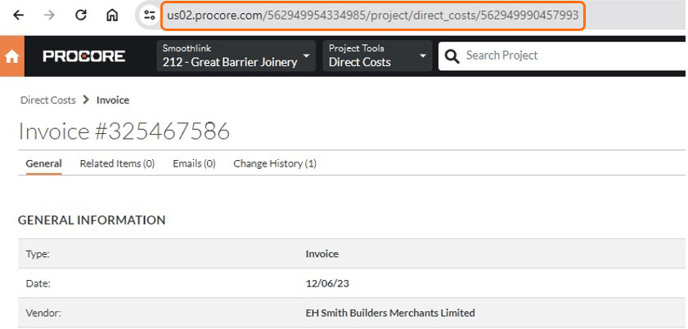
Xero