- Knowledge Base
- Xero Integration
- Getting Started
Profile Settings - Login Name & Password
Update your Smoothlink login name and password
Changing your Login Name
- Login to your Smoothlink Integration
- Click the Account Settings (top right corner)
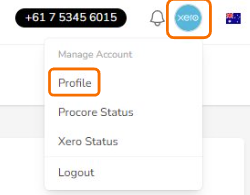
- Select the Profile menu
- Edit the Email field - Enter new login email
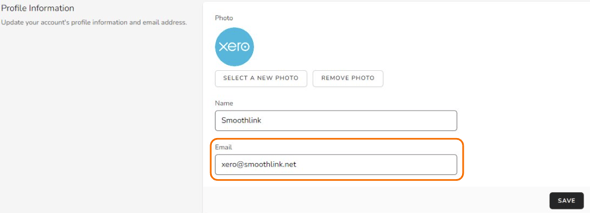
- Click Save
Resetting your Password
- Login to your Smoothlink Integration
- Click the Account Settings (top right corner)
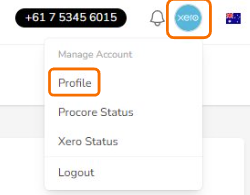
- Select the Profile menu
- Enter your Current Password and complete the New Password/Confirm Password
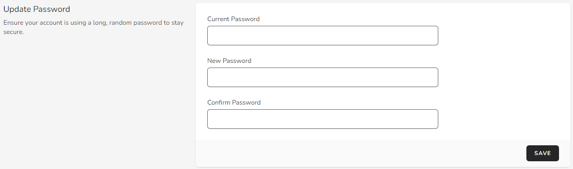
- Click Save
NOTE: Please contact the Smoothlink Support team if you are not able to access Smoothlink.
Email: support@smoothlink.net
Phone:
AUS/NZ +61 7 5345 6015
Canada +1 647 691 0658
UK +44 20 4586 0756
USA +1 628 213 7639
