The Procore & QuickBooks Online integration supports syncing across Procore projects as subcustomers, these subcustomers can then be converted into QuickBooks Projects inside of QuickBooks Online.
If the project already exists in QuickBooks Online, just map the Procore project to the existing QuickBooks project rather than following this method
See this article from QuickBooks Online:
https://quickbooks.intuit.com/learn-support/en-us/help-article/accounting-bookkeeping/change-sub-customers-projects/L0GzJsoue_US_en_US
The integration will handle everything up until step 3 in this article. Once the subcustomer has synced across you can convert these subcustomers in to Projects in QuickBooks Online:
Note that the integration does not support the method of merging a subcustomer with an existing project.
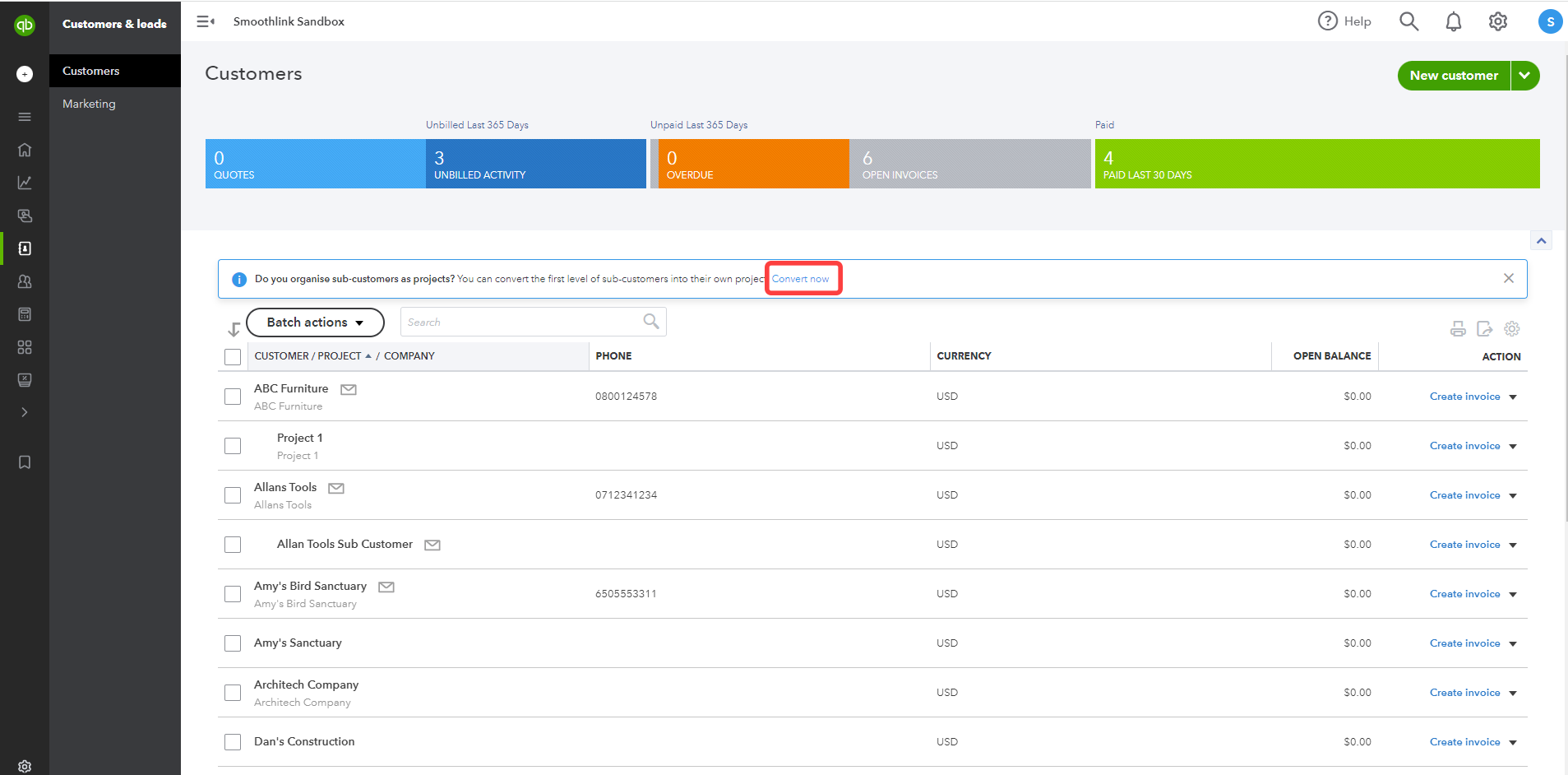
If your subcustomer does not appear here in this list, check if there is already an existing QuickBooks project with the same name. If there is, the subcustomer will not appear as an option to convert to a project here.
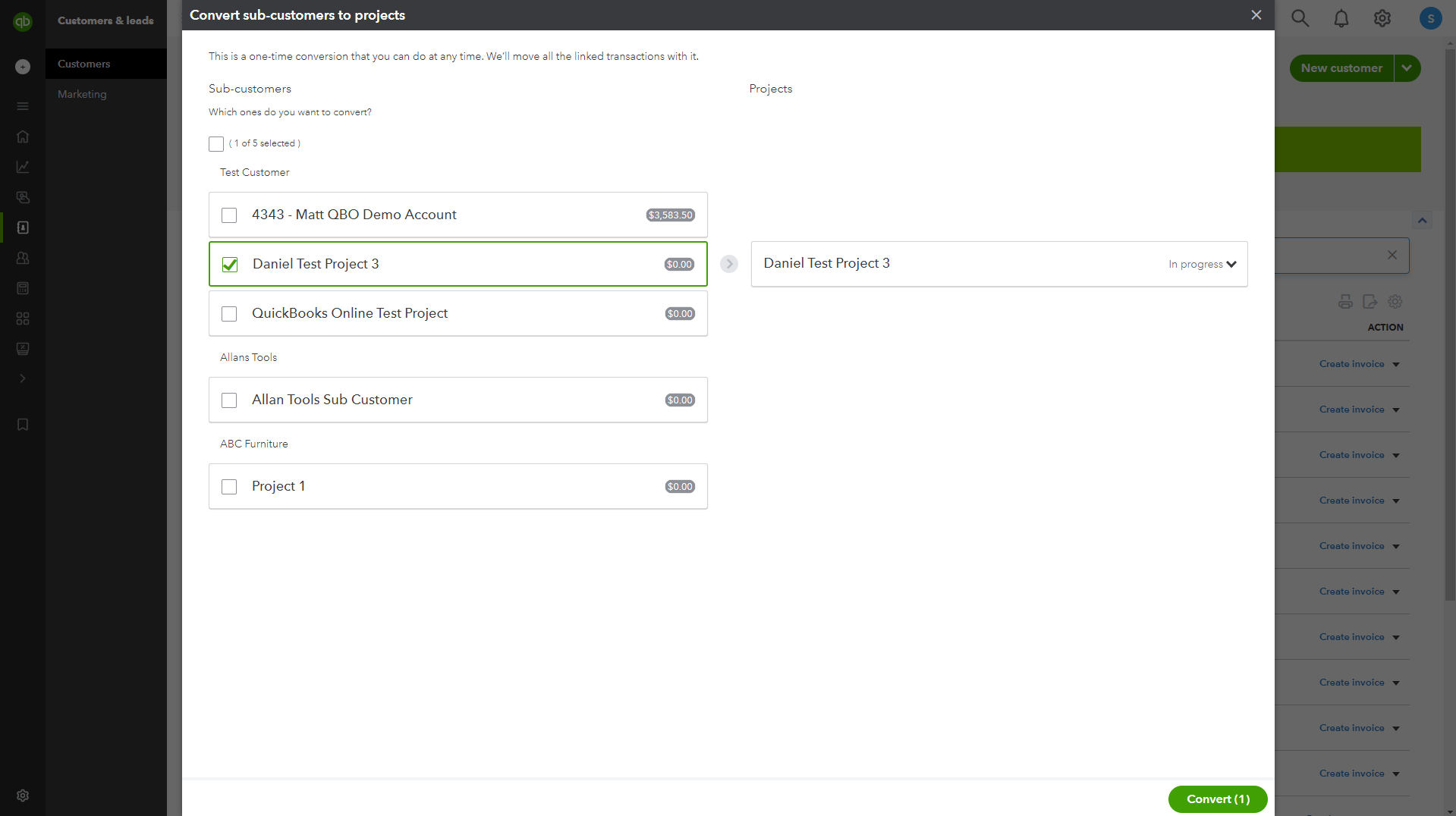
There is also the method of going to the projects page in QuickBooks Online, selecting the dropdown when creating a new project and selecting convert from sub-customer: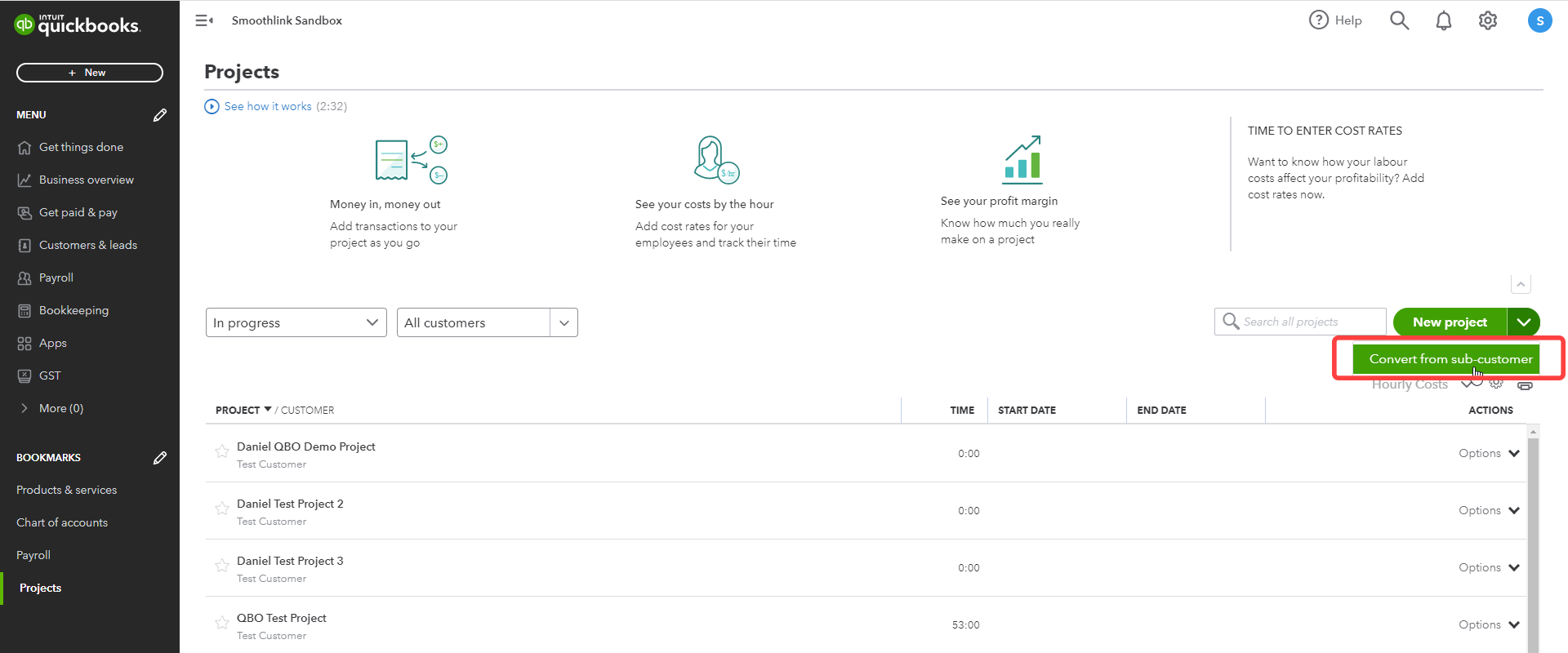
Once converted, the integration will then continue to sync to this project as it normally would with a subcustomer, with the additional features available for Projects inside of QuickBooks Online.
