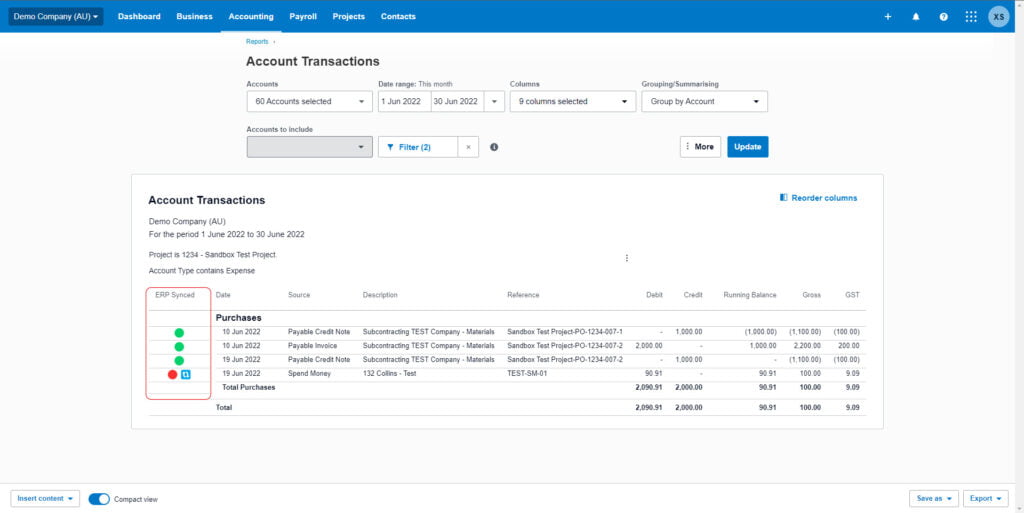The Smoothlink – SmoothAssist has been designed to enhance Xero Plus capabilities and let you see in real-time the syncing status of any invoice or bill in both Procore & Xero. This also allows you to reconcile any bank transactions such as spend money, manual journal, etc.
The most efficient method to check missing invoice, bill, spend money, etc. transactions with the other system is to use the Xero Reports tool and more specifically the “Account Transactions” report.
To access this Report, navigate to Xero and under Accounting select Reports.
Within Reports you will find different types of report available in Xero, scroll to the bottom of the page and click on Account Transactions.
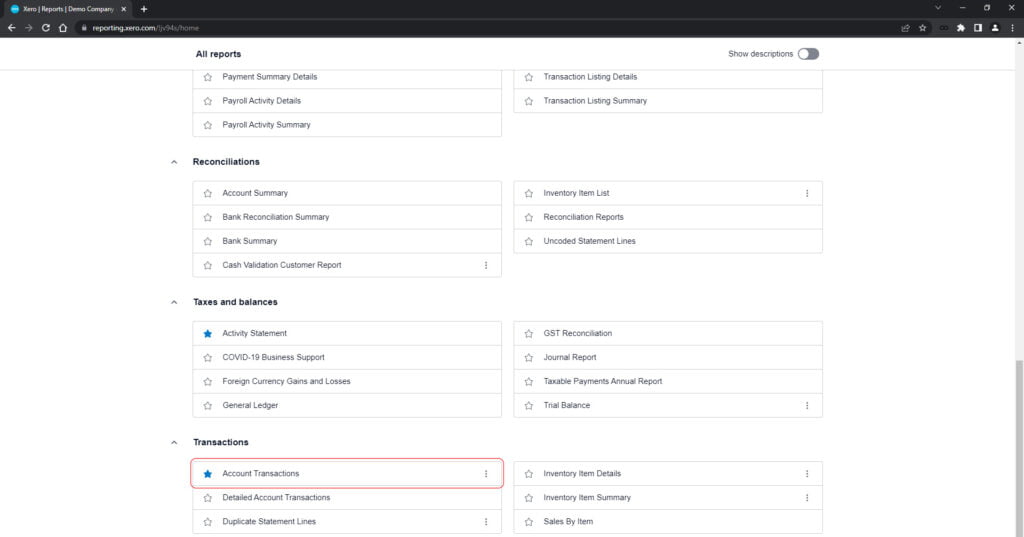
Within the Account Transactions report, select all the relevant Accounts, Date range, Columns.

Finally, select the relevant project(s) under your Project Tracking Category (name might differ) and select Expense under Account Type, then click on Update.

You will then be able to easily see if any transaction is currently not synced with the other system, and click on the refresh icon to push the transaction to the other system.