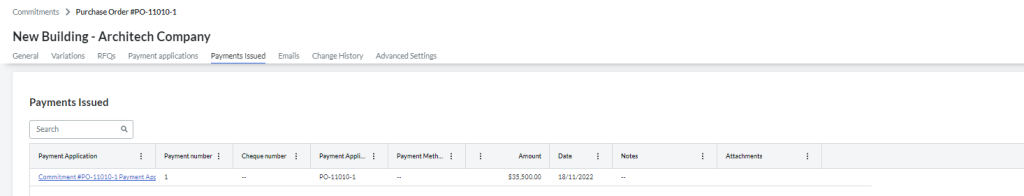Sync purchase orders to Xero
Smoothlink allows you to sync across the purchase order itself to Xero (not just the progress claim). Contact Smoothlink support at support@smoothlink.net in order to have this enabled for your account.
Once this is enabled, when you create a new Purchase Order in Procore and it is approved it will appear in Xero as a purchase order. For example, creating this Purchase Order in Procore:
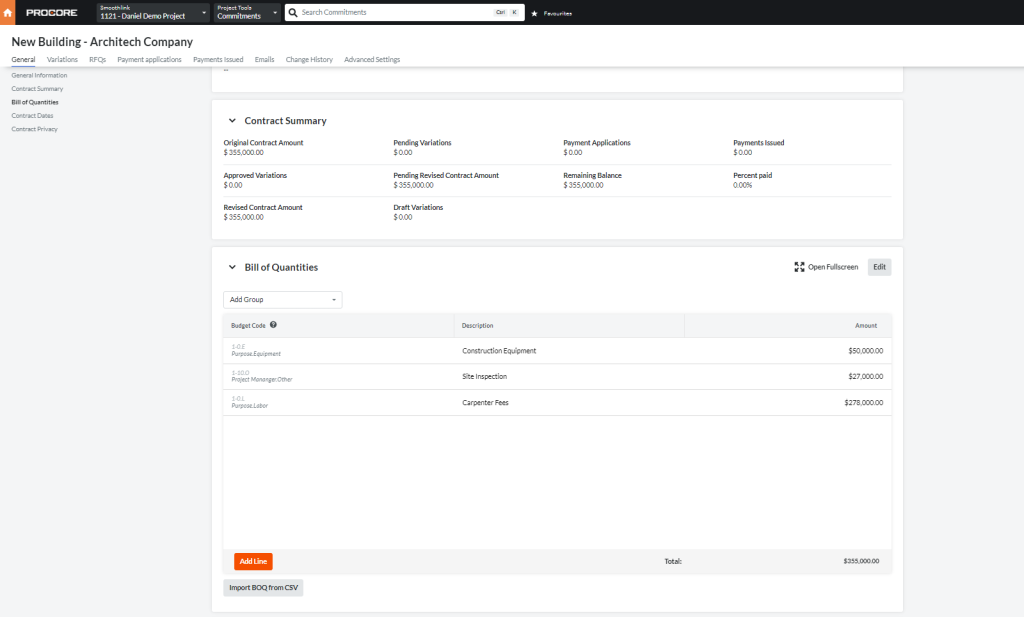
It will then appear as a Purchase Order in Xero with the same line items and amounts:
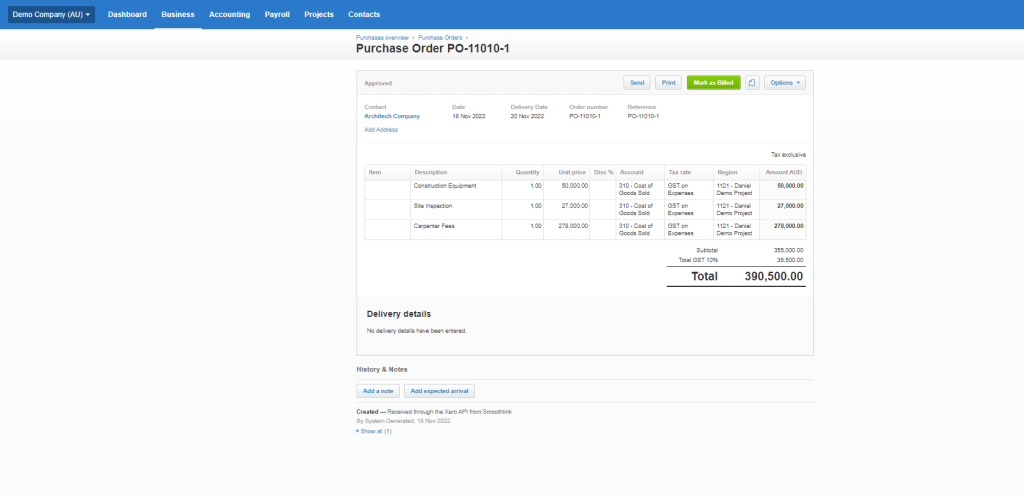
Then, to make a partial or full payment on the purchase you can click on options -> copy to:
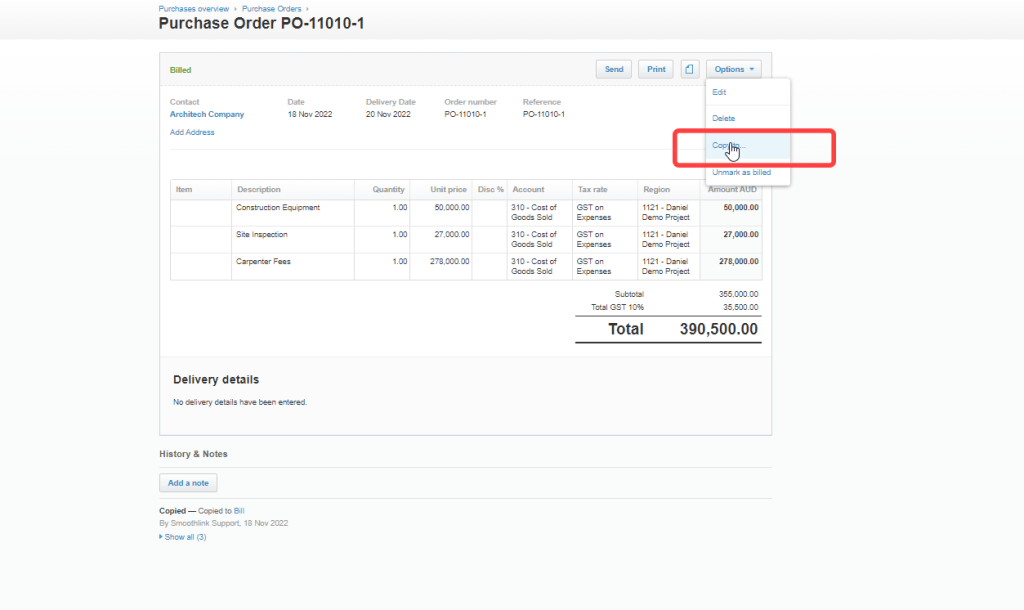
Then you select a bill to push this purchase order to a bill
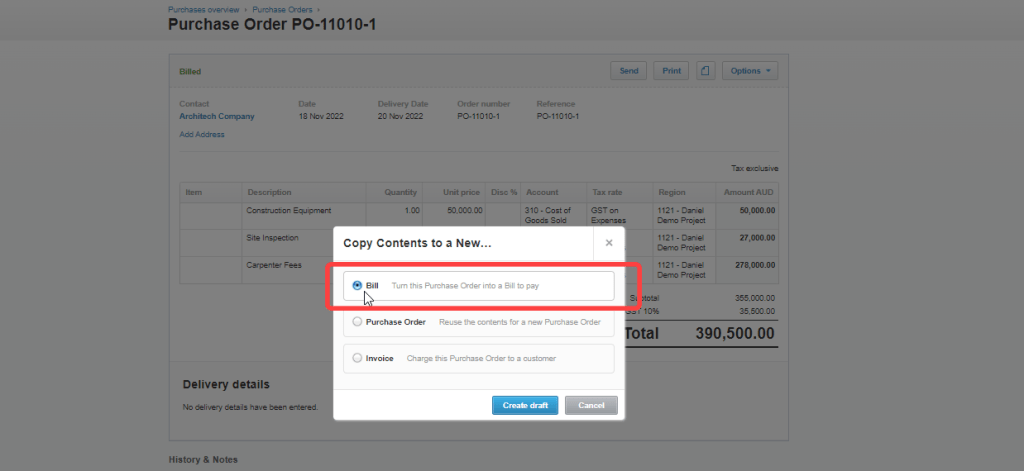
Then enter the amounts on the Purchase Order to pay. Make sure to leave the line items in the same order:

Once this is paid, it will sync back to the purchase order in Procore under ‘Payments Issued’