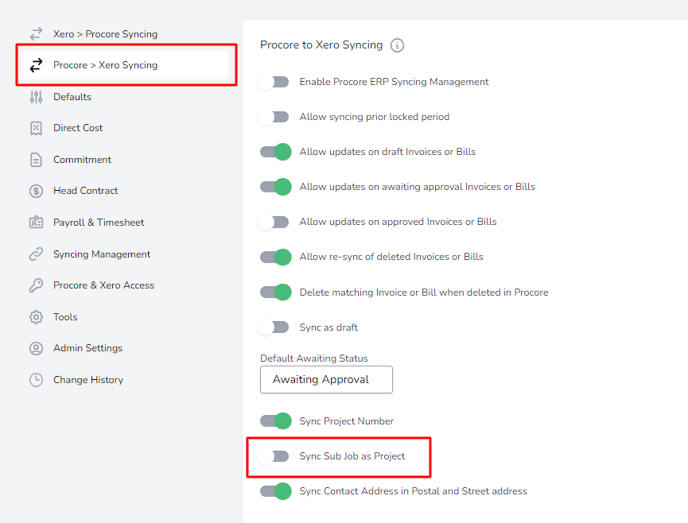Options and Configuration
Introduction: Syncing Sub Jobs between Procore and Xero is an important aspect of managing project expenses and tracking financial data. This article explores the two main methods for syncing Sub Jobs and provides guidance on how to configure the synchronization settings.
1. Syncing Procore Sub Jobs in Xero using the Parent Project Tracking Category: When choosing to sync Sub Jobs using the parent Project Tracking Category, all Sub Jobs and their related costs will be synchronized under the main parenting project tracking category in Xero. This method ensures that expenses associated with Sub Jobs are consolidated under the overarching project, providing a comprehensive view of project finances in Xero.
To enable this syncing option, navigate to the Procore>Xero syncing tab and ensure that the "Sync Sub Job as Project" setting is selected.
Benefits of syncing Sub Jobs as a Project:
- Clear and organized representation of project expenses in Xero.
- Provides a holistic view of financial data under the main project tracking category.
- Simplifies expense management and reporting by consolidating Sub Job costs.
2. Syncing Procore Sub Jobs in Xero as a Separate Tracking Item: Alternatively, you can choose to sync Sub Jobs as separate tracking items in Xero. This approach allows for greater granularity in tracking expenses and provides specific visibility into Sub Job-related costs within Xero.
By syncing Sub Jobs as separate categories, expenses associated with Sub Jobs will appear distinctively in Xero. This configuration allows for accurate identification and allocation of costs related to each Sub Job, enhancing financial transparency and analysis.
To use this syncing option, navigate to the Procore>Xero syncing tab and ensure that the "Sync Sub Job as Project" setting is disabled.
Benefits of syncing Sub Jobs as separate tracking items:
- Detailed visibility of expenses specific to each Sub Job.
- Enables precise cost allocation and analysis for Sub Jobs.
- Facilitates the synchronization of Sub Job expenses from Xero to Procore.
Conclusion: Syncing Sub Jobs between Procore and Xero offers flexibility in managing project expenses and financial data. Depending on your preferences and reporting needs, you can choose to sync Sub Jobs using the parent Project Tracking Category or as separate tracking items in Xero. By configuring the integration settings accordingly, you can ensure accurate and streamlined synchronization of Sub Job data between these platforms.
Please see below the relevant setting: