- Knowledge Base
- Cost Plus
- Guides
Update project cost codes
In the dashboard, there is an option to refresh Project Cost Codes for Cost Plus and Scan Plus. For example:
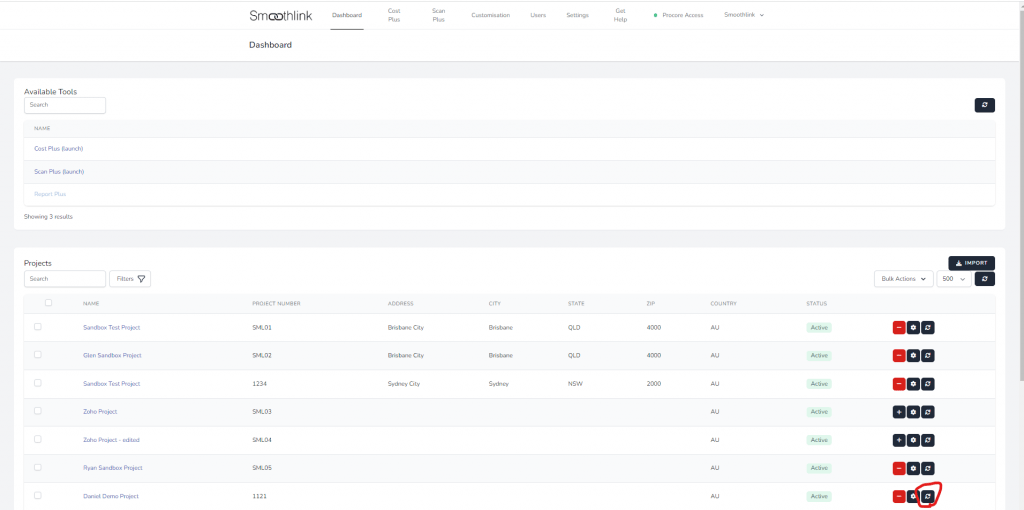
This can also be done using bulk actions by selecting the desired projects you wish to update using the checkboxes in the dashboard:

Then, if you make a new Project Cost Code in Procore, for example:

And then click the refresh button in the dashboard, it will bring in the new cost codes into Cost Plus, which can be seen by clicking on your project, then looking at cost code mapping.
It will bring it in without being mapped to a head contract cost code:

This can then be mapped to a head contract cost code by clicking either the Auto Map Headings button or clicking the chain link on the cost code and manually choosing the desired head contract cost code in the dropdown menu
It will then be mapped appropriately as shown here:

