Map new employees added in Procore and Xero
Mapping New Employees
When adding new employees to your company, you must make sure you map them between Procore and Xero within Smoothlink
1. Set up the employee in Procore & Xero
2. Login to your Smoothlink Integration
3. Navigate to Mapping
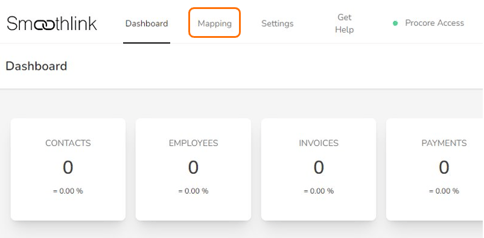
4. Scroll down to the Employee's mapping table
5. Select Procore Employees tab & Click Refresh

6. Click Xero Employees tab & Click Refresh

7. From the Procore Employees or Xero Employees tab
8. Click the Chain Link button

9. Select the matching employee name from the pop-up
10. Click Map

The new employee will now be displayed in the Mapped Employee tab

Applying Rates to an Employee
Rates applied in Smoothlink for an Employee are used in the
creation of Procore Payroll Direct Costs.
1. Click the Configure Employee button

2. Enter the following as required:
- Hourly Rates - Monday to Sunday hourly rate
- Max Hours - The maximum number of hours for the selected Earling Type
- Overflow - When the Max Hours select the Overflow Earning Type the remaining hours are allocated to
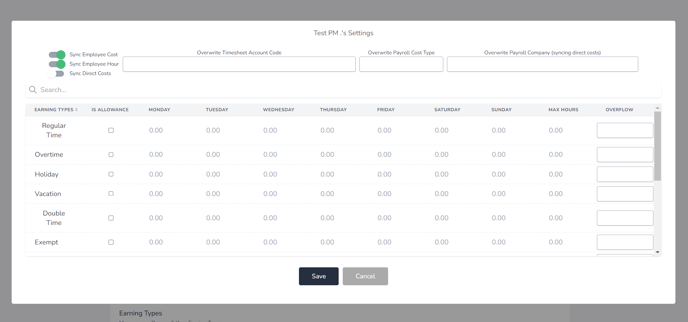
Additional Support
For more information on how to set up the Employee Rates see:
