- Knowledge Base
- Xero Integration
- Settings
Settings - Procore & Xero Access
Connecting Procore & Xero to Smoothlink
Procore & Xero Access
As part of the Smoothlink Onboarding process, you will be required to connect Procore and Xero to Smoothlink.
NOTE: The Procore and Xero accounts being connected to Smoothlink MUST have FULL Administration rights or syncing of data can not occur.
Access Procore & Xero Access
- Login to your Smoothlink Integration
- Navigate to Settings
- Select the Procore & Xer0 Access tab
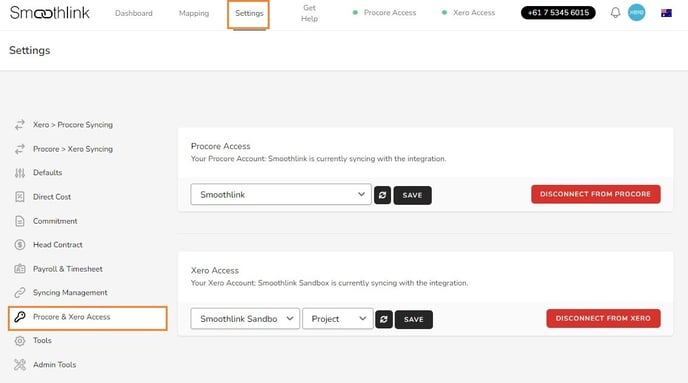
NOTE: Disconnecting from Procore or Xero will halt all syncing via Smoothlink.
Connecting Procore to Smoothlink
See Connecting Procore to Smoothlink
Connection Xero to Smoothlink
See Connecting Xero to Smoothlink
